
As the complexity of IT environments increases, Disaster Recovery as a Service (DRaaS) has emerged as a practical solution for businesses that rely on SAP systems. DRaaS utilizes the Cloud to back up critical data and applications, providing businesses with a reliable fallback in the event of primary system failures.
For SAP-dependent organizations, implementing DRaaS ensures that business operations can be migrated smoothly to a secondary environment in the event of a disaster. This minimizes downtime and reduces data loss, allowing for a rapid return to normal operations.
However, deploying DRaaS for SAP has unique challenges, including system complexity, ensuring compatibility, and meeting Recovery Point Objective (RPO) and Recovery Time Objective (RTO) requirements. To overcome these hurdles, businesses need a well-planned strategy that includes regular testing, monitoring, and optimization.
Why Disaster Recovery Testing Matters for SAP
Disaster Recovery testing is a critical component in validating the effectiveness of a Disaster Recovery plan. In particular, SAP systems necessitate comprehensive and customized testing protocols to ensure their readiness in the event of an emergency. This rigorous approach not only identifies potential vulnerabilities but also verifies that recovery procedures are both effective and efficient, safeguarding business continuity and minimizing downtime.
Types of Disaster Recovery Tests for SAP
Here are three common types of DR tests for SAP systems:
Full Test
A complete test involves shutting down the primary SAP system and restoring it from backups in a secondary environment. This comprehensive test simulates the entire Disaster Recovery (DR) process—from backup to restoration—ensuring the SAP system remains fully operational after recovery.
Partial Test
Partial testing focuses on specific components or data subsets within the SAP system. This method is less disruptive than a full test and is particularly useful for validating critical components without affecting the broader system.
Simulation Test
A simulation test creates a replica of the primary SAP system in a secondary environment without requiring the primary system to be shut down. This approach allows businesses to validate backup and restore processes without impacting live operations.
Factors influencing DR test frequency and scheduling include:
- The criticality of the SAP system to business operations.
- RPO and RTO requirements.
- The frequency of updates and changes to the SAP environment.
- Availability of resources for testing.
Best Practices for DR Testing:
- Clearly define and document test objectives, scope, and responsibilities to ensure a comprehensive understanding of the test.
- Always back up the primary system before conducting a test.
- Identify and address gaps or issues revealed during testing.
- Regularly update the Disaster Recovery (DR) plan based on test feedback and findings to ensure it remains current and effective.
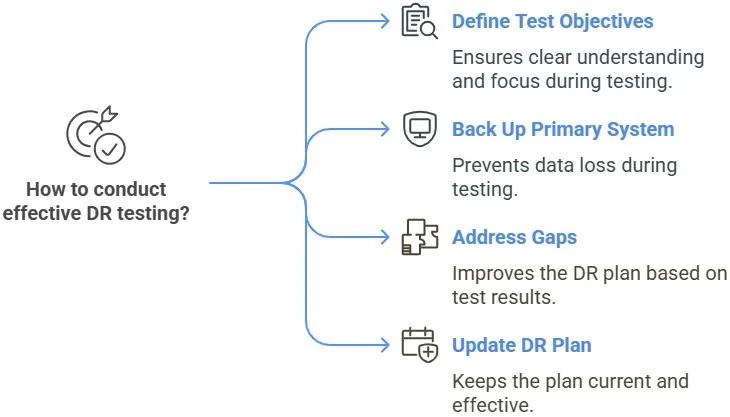
Monitoring Disaster Recovery for SAP
Monitoring is a crucial component of any Disaster Recovery strategy. It ensures that backup processes, restore procedures, and secondary systems function to guarantee system readiness and operate as expected. For SAP, proactive monitoring not only ensures system readiness but also helps businesses meet service-level agreements (SLAs) and compliance requirements.
Key Monitoring Activities for SAP Disaster Recovery:
- Verifying backup and restoring process integrity.
- Checking the synchronization between primary and secondary systems.
- Ensuring the secondary environment meets performance benchmarks.
- Monitoring RPO and RTO compliance.
Best Practices for Monitoring SAP Disaster Recovery:
- Set clear RPO and RTO objectives aligned with business needs.
- Enable alerts and notifications for backup or restore failures.
- Perform regular performance tests on the secondary system.
- Continuously review and refine the Disaster Recovery (DR) plan based on monitoring insights.
- By adopting robust monitoring practices, businesses can gain confidence in their DR systems and minimize the risks associated with potential failures.

Overcoming Challenges in SAP DRaaS
Despite its benefits, implementing DRaaS for SAP systems involves addressing several challenges:
- System Complexity: SAP landscapes often comprise interconnected modules and customizations, making recovery processes complex and intricate.
- Performance Demands: Secondary systems must meet or exceed the performance of primary systems to ensure smooth transitions during recovery.
- Cost Considerations: Balancing DRaaS costs with system needs is critical. Businesses should focus on optimizing their Cloud resources without compromising recovery capabilities.
Strategies to Overcome These Challenges:
- Collaborate with experienced DRaaS providers who have a deep understanding of SAP systems.
- Conduct regular cost-performance analyses to optimize DRaaS investments and maximize return on investment.
- Maintain detailed documentation of all configurations and recovery procedures to ensure accurate and consistent record-keeping.
Why Choose Wanclouds for Disaster Recovery of Your SAP Environment?
Managing disaster recovery for SAP can be time-consuming, expensive, and complex, especially when dealing with hybrid environments. Wanclouds offers a managed, automated approach that simplifies SAP backup and recovery, reducing downtime, costs, and technical overhead.
With Wanclouds Disaster Recovery as a Service for SAP, you can protect your mission-critical workloads and HANA databases across on-premise, VMware, and Cloud environments with minimal effort.
What Wanclouds Offers:
- Fully managed SAP DRaaS with support for VMware, IBM Cloud, and hybrid environments.
- Cold, Warm, and Hot DR options to meet your compliance, cost, and recovery needs.
- Non-disruptive backups and on-demand restores for SAP applications and HANA databases.
- Incremental backup policies for optimized performance and minimized storage usage.
- Hybrid cloud enablement with flexible Backup and restore across Cloud regions and platforms.
- Encrypted backup storage in customer-designated Cloud Object Stores (COS).
For further information, you can also refer to our Detailed Datasheet.
Also, to initiate contact, you can fill out our Request Form or contact one of our sales representatives at [email protected]