
The potential risks to businesses worldwide are consistently high. Today, in the digital age, where customer expectations and business requirements are high, maintaining business operations and minimizing downtime have become critical. The case is similar for businesses running their critical applications, such as CRM or ERP, on SAP.
A Disaster Recovery plan is essential for your SAP workloads, as it can help you cope with any unforeseen event that may disrupt your business operations. With such a plan, you may avoid lower customer satisfaction, reduced sales, or the loss of crucial data. According to a survey, 75% of small businesses don't have a Disaster Recovery plan. This is particularly risky, especially for complex SAP systems, which require a significant amount of expertise and resources to restore after a Disaster.
What is DRaaS, and why is it important for SAP?
Disaster Recovery as a Service (DRaaS) is a type of Cloud computing service offered by external vendors. It enables enterprises to back up their data in the Cloud and access it during a natural Disaster or system failure. This helps businesses minimize downtime and maintain smooth operations.

Many businesses today utilize SAP systems to manage their critical workloads and operations, including finance, logistics, and management. Any disruption in these systems can significantly impact the entire business, resulting in financial losses and operational setbacks. Moreover, it can also decrease the employees' productivity and damage the company's reputation. Having a Disaster Recovery as a Service will ensure that these SAP systems can be quickly restored, minimizing downtime and data loss.
For SAP workloads, DRaaS offers specific benefits:
- Downtime Mitigation: Ensure critical systems, such as the supply chain or financial management, remain operational.
- Data Protection: Secure sensitive information to prevent breaches or permanent data loss.
- Business Continuity: Maintain customer trust and employee productivity by minimizing disruptions to ensure ongoing operations.
SAP systems can require significant time and resources to restore without a robust Disaster recovery solution, often resulting in severe operational setbacks.
The Impact of Downtime on SAP Systems
Downtime can have far-reaching consequences for businesses that rely on SAP to handle essential functions. Consider these potential impacts:
- Loss of Revenue: Extended downtime may lead to missed sales opportunities or delays in revenue collection.
- Operational Disruptions: SAP systems power core business operations. Even a brief disruption can halt production or delay service delivery.
- Reputational Damage: Customers and stakeholders expect reliability. Extended system outages can lead to dissatisfaction and loss of trust.
- Regulatory Penalties: Failure to comply with data protection regulations during a disaster can result in fines and legal consequences.
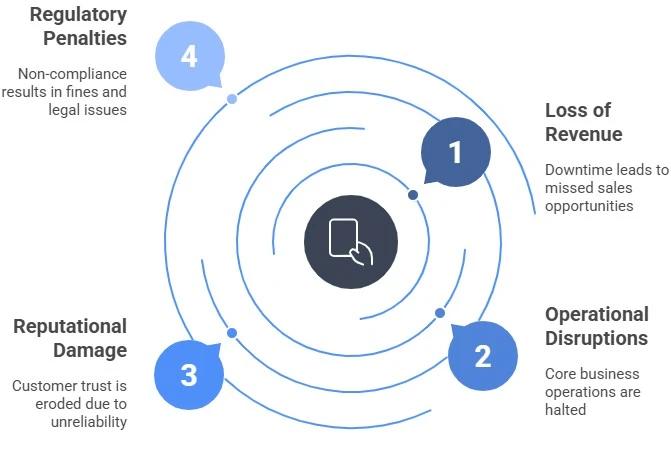
Implementing a DRaaS solution tailored to SAP workloads minimises these risks, keeping operations resilient and agile.
Selecting the right DRaaS Provider for SAP
For selecting the right DRaaS provider according to your SAP workloads, consider the following tips:
- Assess the Needs of Your Business
Before starting the search for a perfect DRaaS provider, you must know the needs and requirements of your business. Carefully assess the size of your SAP environment and define your Recovery Time Objective (RTO) and Recovery Point Objective (RPO). This will also help DRaaS providers establish the right Disaster Recovery plan for your business.
- Testing of Disaster Recovery Plan
Regular testing of your Disaster Recovery as a Service solution ensures its effectiveness and capabilities in the event of a disaster. Hence, inquire from your DRaaS providers how frequently they conduct testing. Some providers also offer automated testing, which further streamlines the process.
- Scalability According to the Business Growth
The growth of your business will be directly proportional to the size of your SAP infrastructure. Ensure that your DRaaS providers can scale their service according to your business's demand.
- Compatibility
Not all disaster recovery services are compatible with the SAP infrastructure. This can lead to complications during the setup of the Disaster Recovery and even during disasters. Ensure that the DRaaS provider you select is compatible with SAP.
- Performance
At the time of the disaster, every second is crucial, as the longer the downtime, the more it will damage your company’s reputation. For this, research thoroughly about the provider's history and the successful recoveries they have achieved.
- Cost Effectiveness
Disaster Recovery as a Service (DRaaS) is a costly solution, and prices vary significantly among providers. For instance, some providers charge according to storage capacity, while others charge according to the number of virtual machines. Select the pricing model that best suits your business needs.
- Read Case Studies
Most DRaaS providers have their case studies uploaded to their websites. These can offer valuable information about their capabilities and previous performances.
How Wanclouds Can Help Set Up Disaster Recovery for Your SAP Workloads
If you find it difficult to implement, validate, or manage Disaster Recovery for your SAP workloads, especially across Hybrid or Multi-Cloud environments, Wanclouds is here to help.
With our fully managed VPC+ DRaaS offering, you can easily back up, protect, and restore SAP workloads running on the Cloud with minimal effort. Whether you prefer Warm DR, Cold DR, or a hybrid DR strategy, Wanclouds helps you set up a Disaster Recovery environment tailored to your specific needs—in hours, not months.
Why choose Wanclouds?
- Quick Setup: Get DR scenarios for SAP and VMware configured quickly without complex tooling.
- Hybrid & Multi-Cloud Ready: Protect SAP workloads across IBM Cloud, AWS, and more.
- Cost-Effective: Eliminate the need for always-on replicas, resulting in significantly reduced Disaster Recovery (DR) costs.
- Automated Backups: Schedule snapshots and incremental backups with ease.
- Secure & Scalable: Enterprise-grade encryption, multi-region backups, and seamless growth support.
Ready to secure your SAP workloads?
Request a Demo or Talk to Our Team at [email protected]. Additionally, for a more detailed understanding, you can refer to our comprehensive datasheet.